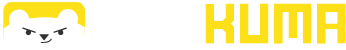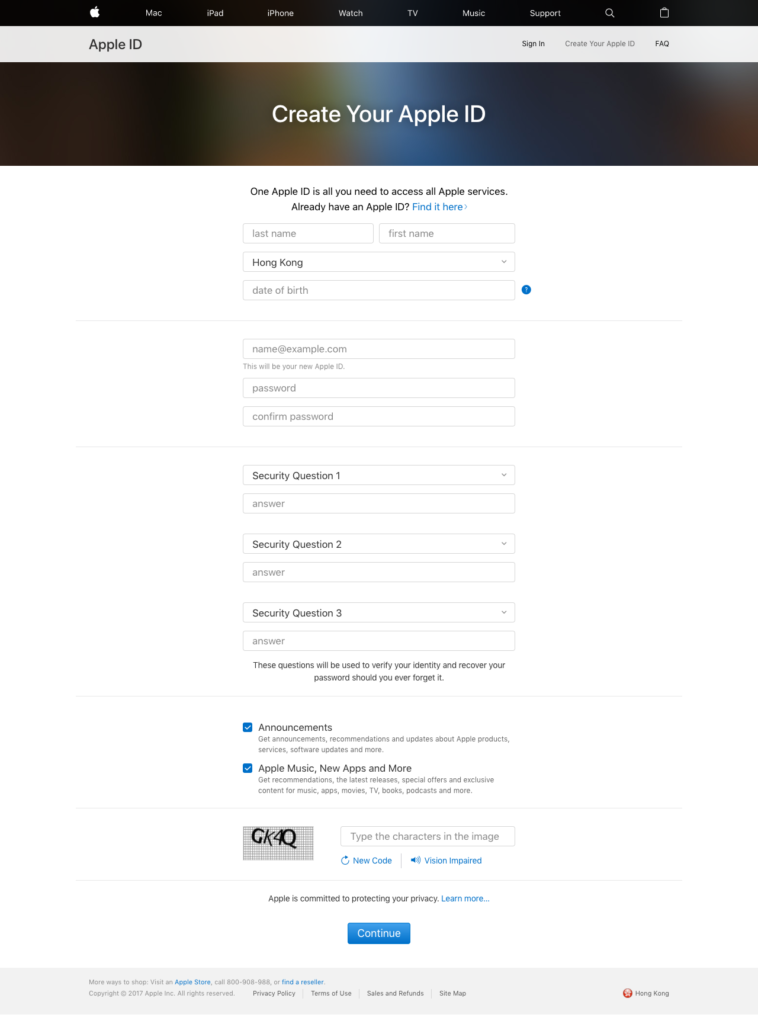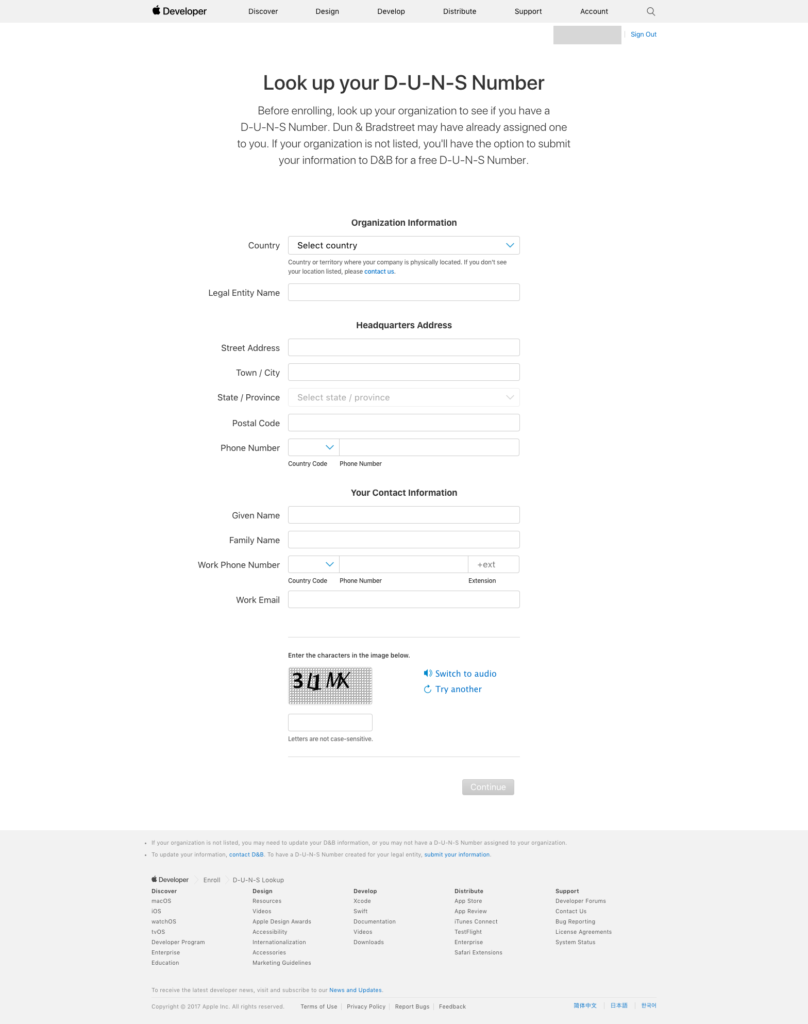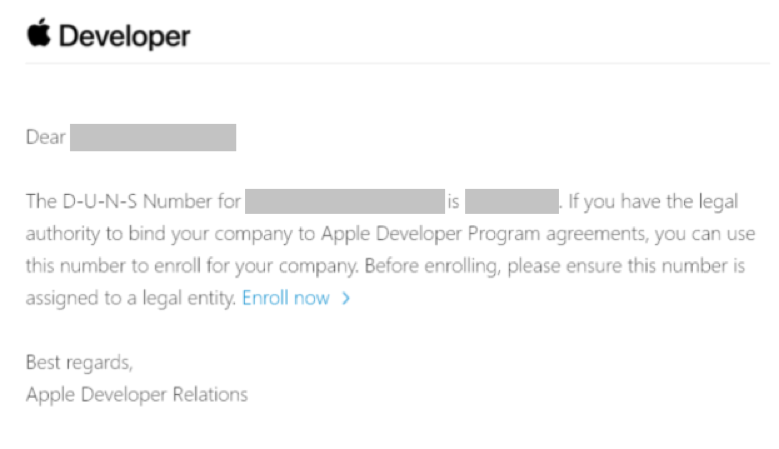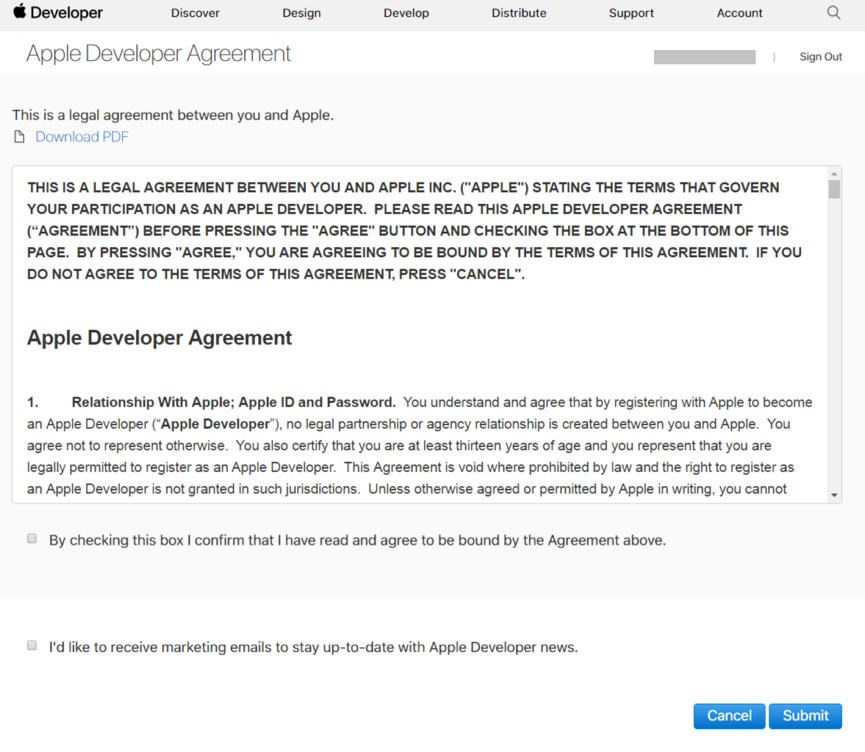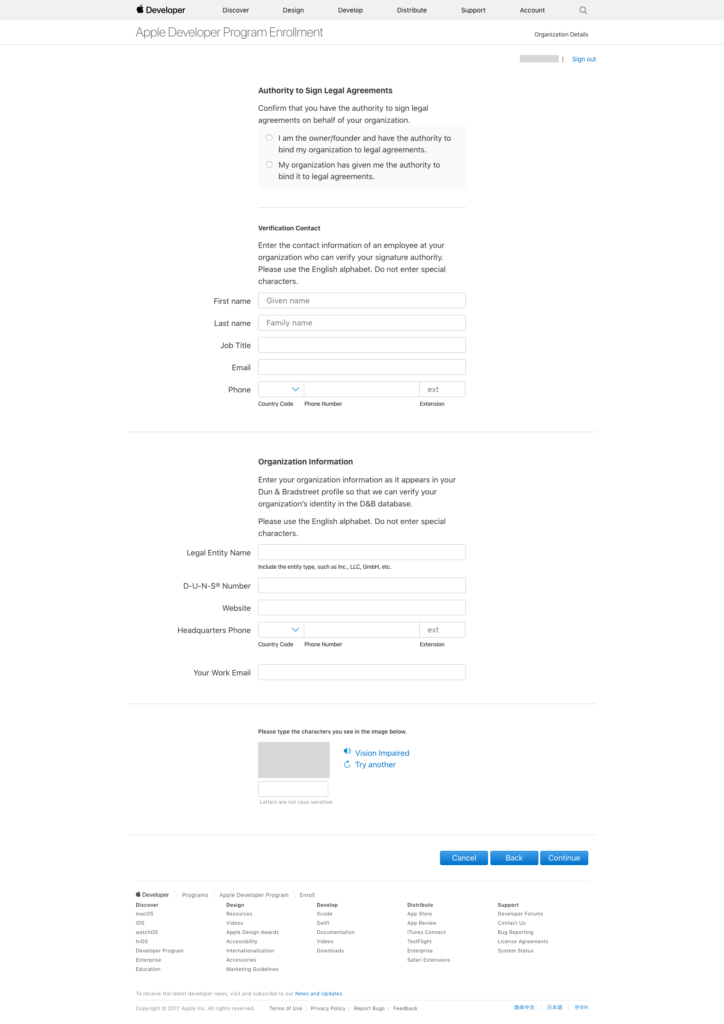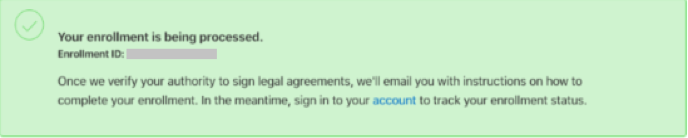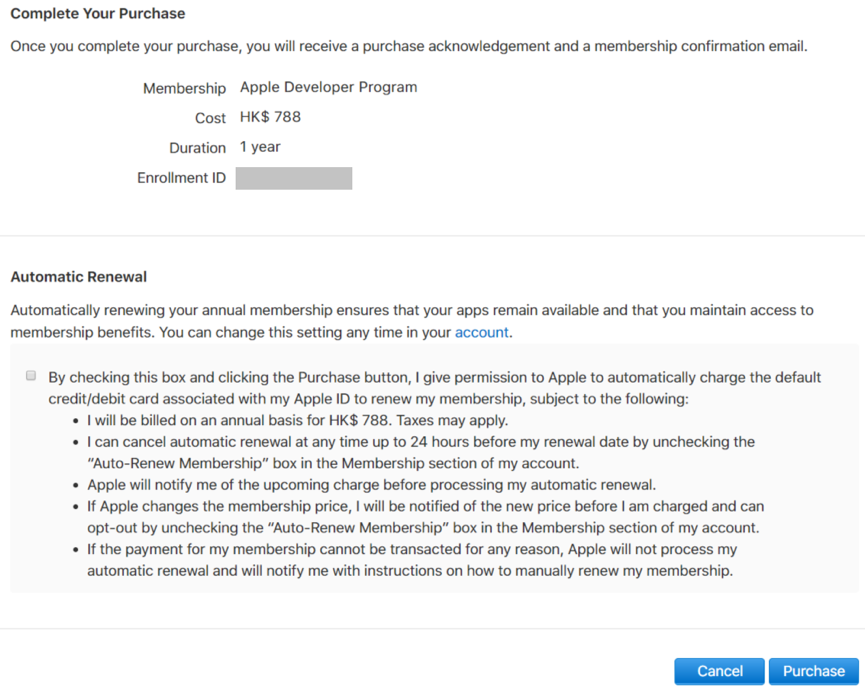How to Register/Enroll Apple Developer Program as a Company / Organization
1Do you have an Apple ID?
If Yes, go to (3).
If No, continue to (2).
2
Create an Apple ID.
You will soon receive a confirmation email to your provided email account, click the confirmation link in your email to verify your account.
3Do you have a D-U-N-S Number?
If Yes, go to (5).
If No, continue to (4).
4Look up your D-U-N-S Number
Fill in the form, and click Continue.
*Note that in order for the “Work Phone Number” and “Work Email” to be valid in the form, it has to be a non-mobile number, and email domain from your company (i.e. cannot be @gmail, @yahoo etc).
After filling in the form, check your email for the D-U-N-S Number.
5Register as a developer
Read the agreement. If you agree with it, click Submit.
6Enroll to Apple Developer Program
Click Start Your Enrollment.
Select: develop apps as Company / Organization.
7Enroll as Company / Organization
Fill in the form, and click Continue.
*Note that in order for the “Work Email” to be valid in the form, it has to be an email domain from your company (i.e. cannot be @gmail, @yahoo etc).
After filling in the form, check your email for an enrollment confirmation.
This is an Apple internal verification process, usually takes up to 3 working days (could be longer).
You will receive another email when this is complete, and process to the next step of enrollment.
8Payment
It cost 788HKD per year (it may vary) become a membership of the Apple Developer Program.
Click Purchase and make the payment to complete the enrollment.
Once you complete your purchase, you will receive a purchase acknowledgement and a membership confirmation email.
9Ready
Congratulations! Your account is now ready to publish apps on app store.You can now add us as App Developer on your account, or simply contact us and let us handle it.We can publish your app on app store now!